ZBD Login follows the RFC 6749 standards in order to provide the best and safest experience to users. ZBD’s OAuth2 implementation requires PKCE (Proof Key for Code Exchange) as an additional feature for making sure the entire authentication flow is secure.
OAuth2 API
The authorization sequence begins when your app redirects a browser to a ZBD URL. The URL includes query parameters that indicate the type of access being requested. ZBD handles authentication, session selection and user consent. The result is an authorization code, which the application can exchange for anaccess token and a refresh token.
The app must store the refresh token for future use and use the access token to fetch user data through the ZBD API. When the access token expires, the app will use the refresh token to request a new one.
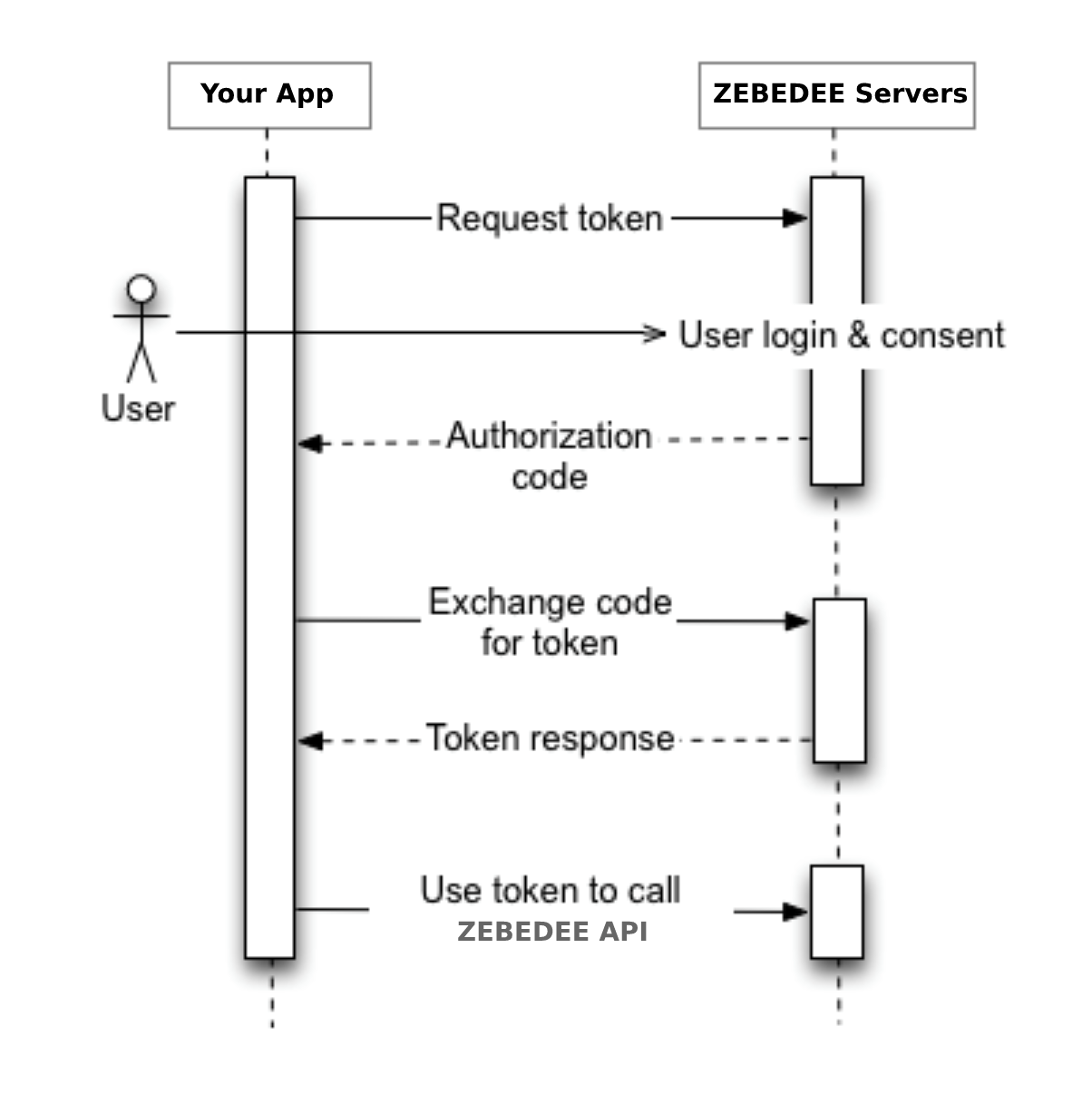
In order to properly redirect users to the ZBD login portal, you must open a browser session containing the built
authorization URL as the destination address.
Authorization URL
- Authorization:
GEThttps://api.zbdpay.com/v1/oauth2/authorize- In case you are building this URL yourself, without the use of libraries that support PKCE, the following properties are needed, as query params:
client_id= <your clientId>response_type= coderedirect_uri= <your_url_callback>code_challenge_method= S256code_challenge= <code challenge generated from PKCE section>
- In case you are building this URL yourself, without the use of libraries that support PKCE, the following properties are needed, as query params:
After accessing the ZBD login portal URL and successfully authenticating, the user will be redirected back to your application withstateandcodequery parameters included. These two properties allow you to hit thetokenendpoint, and get the user’saccessToken.
Getting the Token
- Token:
POSThttps://api.zbdpay.com/v1/oauth2/token- Once you have the
codereturned from the previousauthorizationendpoint, you must now make aPOSTrequest to the token endpoint, with the following properties:
- Once you have the
- And, as response, you should receive the user’s
accessToken:
Getting ZBD User Profile Data
- Profile:
GEThttps://api.zbdpay.com/v1/oauth2/user- You can now call the ZBD API endpoints passing the provided
accessTokenfrom the previous endpoint on the request authorization header.
- You can now call the ZBD API endpoints passing the provided
Getting ZBD User Wallet Data
- Profile:
GEThttps://api.zbdpay.com/v1/oauth2/wallet- You can now call the ZBD API endpoints passing the provided
accessTokenfrom the previous endpoints on the request authorization header.
- You can now call the ZBD API endpoints passing the provided
Integration
Get Credentials from ZBD Developer Dashboard
In order to be able to implementZBD Login functionality, you must first get your application/game’s OAuth2 Client ID and Client Secret, and set up proper redirect URLs.
Getting Keys
After creating a game inside of the ZBD Developer Dashboard, head on over to theOAuth2 tab inside of that game’s single details view.
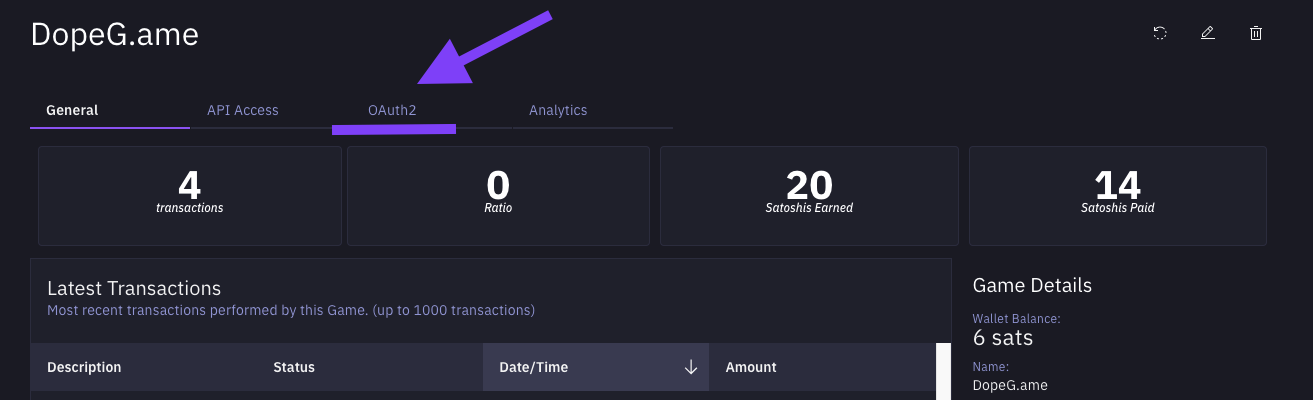
You can now get your
Client ID (first field) and Client Secret (second field).
Setting Redirect URLs
Now its time to set up your OAuth2 redirect URLs. Head on over to the OAuth2 settings modal through theView Settings button.
It is a requirement that the same redirect URL be used in the first step of the OAuth2 flow (authorization endpoint) - if you set a redirect URL different from the one being used when building the authorization URL, or if you don’t set a redirect URL at all, the Authorization redirect will not work.
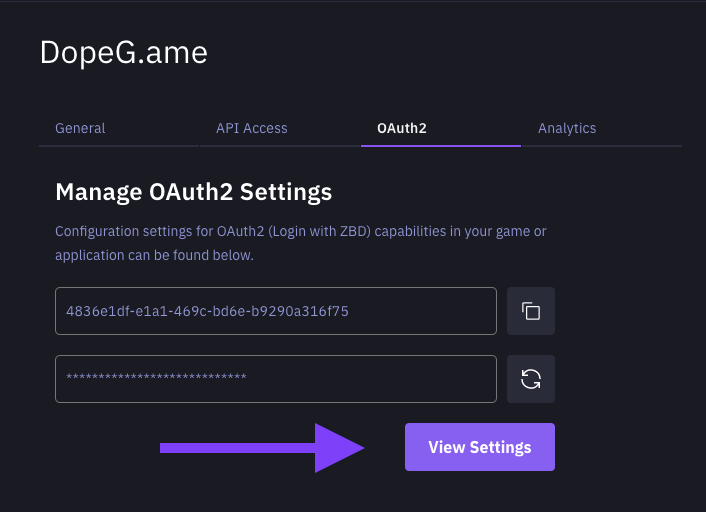
From the opened OAuth2 Settings modal, you can add up to 3 redirect URLs (whether native mobile URIs or HTTPS-based URLs). To get started use the
+ button.
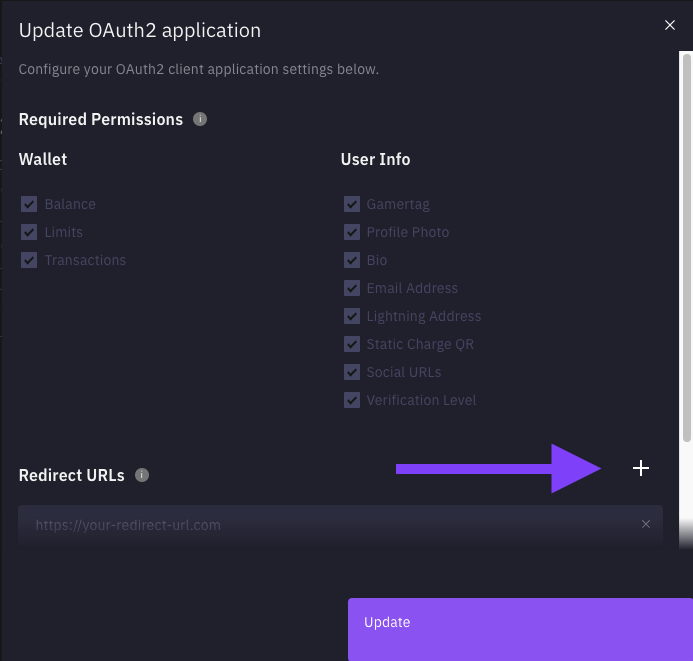
Once you’ve added your redirect URLs / app schemas, you can save by clicking
Update. You’re now all set up for using ZBD Login on your application. For more detailed examples check out the OAuth2 Code Walkthrough for source code and LOC explanation.
