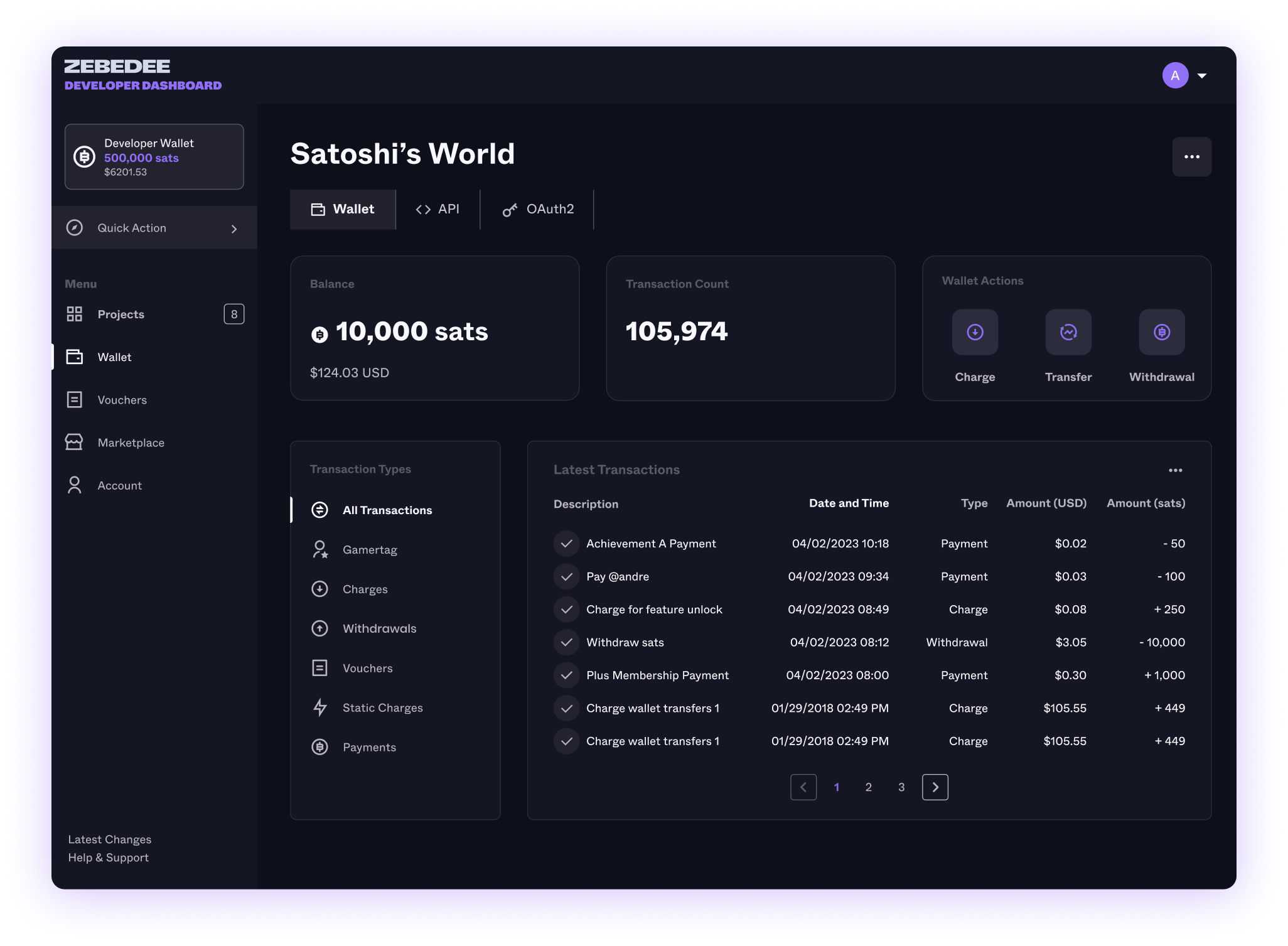
What You Get
Project Management
Create multiple projects with isolated wallets and API keys
Real-time Analytics
Track transactions, volumes, and user activity live
API Key Control
Generate and manage API keys to control the Project Wallet
Wallet Management
Programmable Lightning wallets with instant settlement
Testing Tools
Sandbox environment and testing utilities
Compliance Built-in
KYB verification and transaction monitoring included
Dashboard Features
🚀 Quick Actions
- Send Payments - Pay any Lightning Address instantly
- Create Charges - Generate payment requests with QR codes
- Issue Vouchers - Create redeemable payment links
- Download Reports - Export transaction data
🔧 Developer Tools
- API playground for testing endpoints
- Webhook management and logs
- SDK quick-start guides
- Code examples in multiple languages
Who Uses the Dashboard?
- Game Studios
- Fintech Companies
- App Developers
Power Your Game Economy
- Manage in-game currencies and rewards
- Track player transactions in real-time
- Set up tournament prize pools
- Monitor cross-game economies
Getting Access
Schedule a Call
Talk to our sales team about your use case
What’s Next?
Create Your Account
Step-by-step account creation guide
First Project
Set up your first project and get API keys
Ready to Get Started?
Schedule a Demo - See the dashboard in action and get your access. Most businesses are verified within 24 hours.

