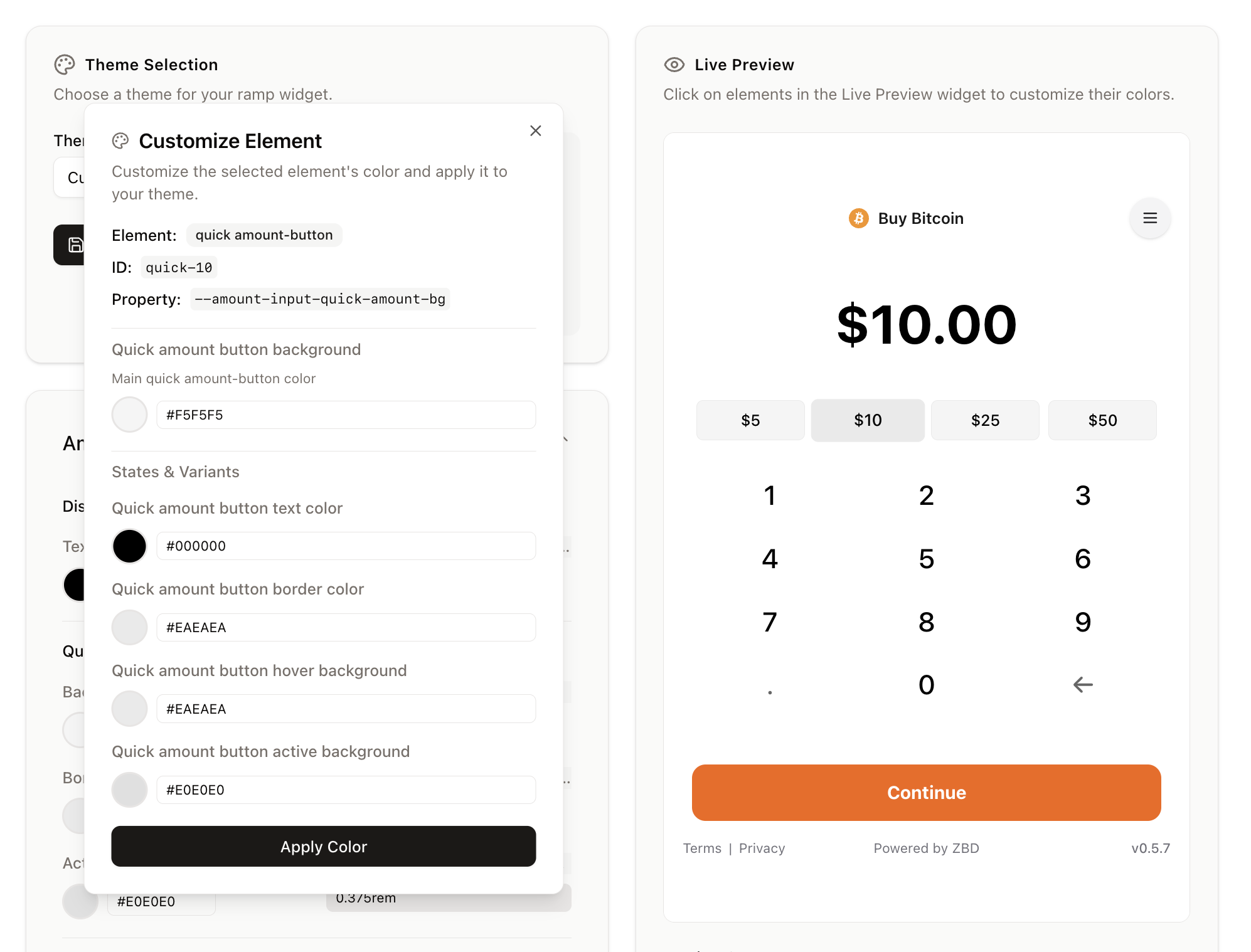ZBD Ramp provides complete control over the widget’s appearance through an advanced theming system. Customize every visual element to create a seamless brand experience.
Theme Options Pre-built Themes Start with our professionally designed themes:
Light Theme Clean, bright interface perfect for daytime use and professional applications
Dark Theme Modern dark interface that reduces eye strain and saves battery on OLED screens
Live Preview Editor The ZBD Developer Dashboard features a powerful Live Preview editor that makes customization intuitive and immediate.
How It Works
Open Live Preview
Navigate to Ramp → Theme in your ZBD Developer Dashboard
Click Any Element
Click directly on any element in the preview to select it
Customize Properties
Adjust the element’s properties in the side panel
See Changes Instantly
Watch your changes apply in real-time
Save Theme
Save your custom theme when satisfied
Customizable Properties For every element in the widget, you can customize:
Background Color : Primary background colorText Color : Primary text colorBorder Color : Element border colorBorder Radius : Corner roundingHover Background : Background color on hoverHover Text : Text color on hoverActive Background : Background when clicked/activeActive Text : Text color when activeDisabled State : Appearance when disabledShadow : Box shadow effectsPadding & Margins : Spacing adjustments
Custom Theme JSON Every theme configuration is exportable as JSON, allowing you to:
Version control your theme
Share themes across projects
Backup theme configurations
Programmatically apply themes
Example Theme JSON { "name" : "My Custom Theme" , "base" : "light" , "variables" : { "--primary" : "210 100% 50%" , "--primary-foreground" : "0 0% 100%" , "--secondary" : "210 40% 96%" , "--secondary-foreground" : "222 47% 11%" , "--accent" : "210 40% 90%" , "--accent-foreground" : "222 47% 11%" , "--destructive" : "0 84% 60%" , "--destructive-foreground" : "0 0% 100%" , "--border" : "214 32% 91%" , "--input" : "214 32% 91%" , "--ring" : "210 100% 50%" , "--radius" : "0.5rem" , "--widget-background" : "#FFFFFF" , "--widget-card-background" : "#FAFAFA" , "--amount-input-display-text" : "#000000" , "--amount-input-display-error" : "#ef4444" , "--amount-input-quick-amount-bg" : "#F5F5F5" , "--amount-input-quick-amount-text" : "#000000" , "--amount-input-quick-amount-border" : "#E0E0E0" , "--amount-input-quick-amount-hover-bg" : "#EEEEEE" , "--amount-input-quick-amount-active-bg" : "#E0E0E0" , "--amount-input-numpad-bg" : "transparent" , "--amount-input-numpad-text" : "#000000" , "--amount-input-numpad-hover-bg" : "#F5F5F5" , "--amount-input-numpad-active-bg" : "#EEEEEE" , "--button-primary-bg" : "210 100% 50%" , "--button-primary-text" : "0 0% 100%" , "--button-primary-hover-bg" : "210 100% 45%" , "--button-primary-active-bg" : "210 100% 40%" , "--button-secondary-bg" : "210 40% 96%" , "--button-secondary-text" : "222 47% 11%" , "--button-secondary-hover-bg" : "210 40% 92%" , "--button-secondary-active-bg" : "210 40% 88%" } }
Importing/Exporting Themes Export Your Theme
Open the Theme editor in your dashboard
Click “Export Theme” button
Copy the JSON or download as a file
Import a Theme
Open the Theme editor
Click “Import Theme”
Paste your JSON or upload a file
Preview and apply
Version Control Integration Best Practices
Store in Repository : Keep your theme JSON in your project repositoryUse Environment Configs : Different themes for dev/staging/productionDocument Changes : Comment significant theme updatesTest Across Devices : Ensure theme works on all screen sizes
Testing Your Theme Always test your custom theme across different devices and browsers to ensure a consistent experience.
Support Need help with theme customization?
Use the Live Preview in your ZBD Developer Dashboard
Contact your ZBD account manager for advanced customization
Review our example themes in the dashboard